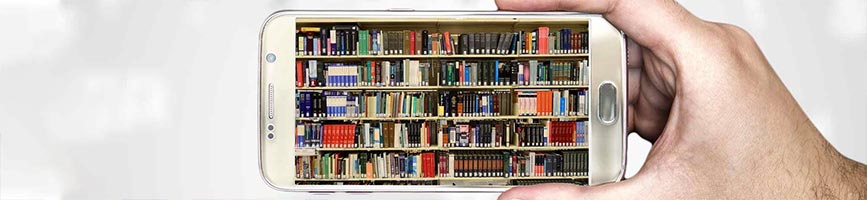Get your full text information with one click
Working on your thesis or dissertation at home? Looking for information for your presentation? Then try out LEAN Library.
This free browser extension helps you get access to licensed information for your studies from anywhere in the world at any time.
How does it work?
This library browser extension simplifies your access to digital resources wherever you are.
Are you abroad for your studies, around the corner in a café, or simply studying at home?
You can click through to full text articles in the resources of Saxion Library no matter where you are.
Once you have downloaded the extension, the extension will let you know whenever you come across articles or books
that you can access via Saxion Library.
You’ll see the extension as an icon in your browser as a favorite/bookmark.
It works like a traffic light. If the icon is green, you have access to the article or resource you’re looking at.
A gray icon means you don’t have access. If you can’t access it, LEAN Library will automatically check
to see if an open access version of the article can be found.
Download the LEAN Library extension
Want to use this service? Download the extension here. The extension is available for most browsers.
Install the extension, select Saxion and it’s ready to use.
What about your privacy?
You can use LEAN Library completely anonymously. The tool does not collect any personal information,
except when you intentionally and actively share it yourself. Also, the tool does not read the IP address or the personal ID of your PC or laptop.
Want to know more? Read the privacy statement of LEAN Library.