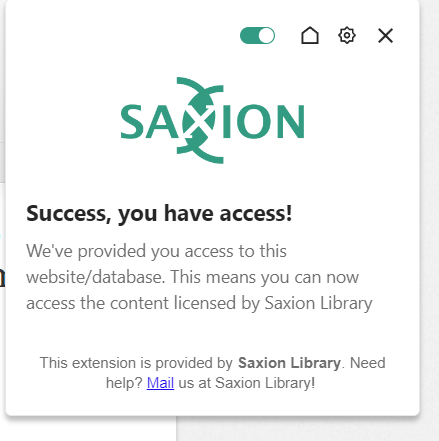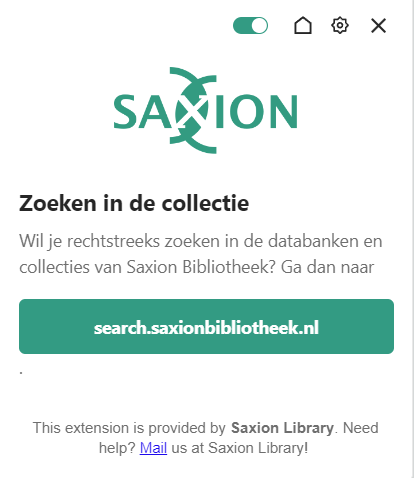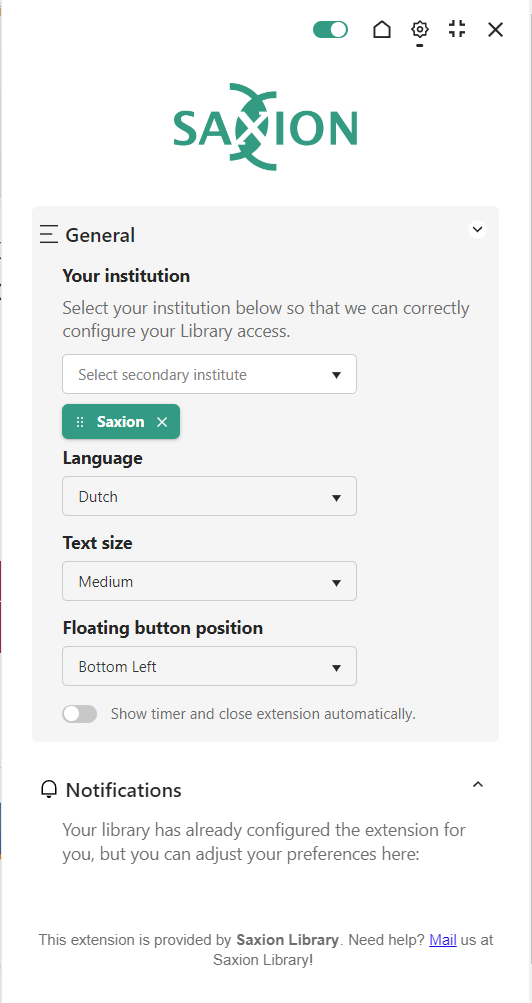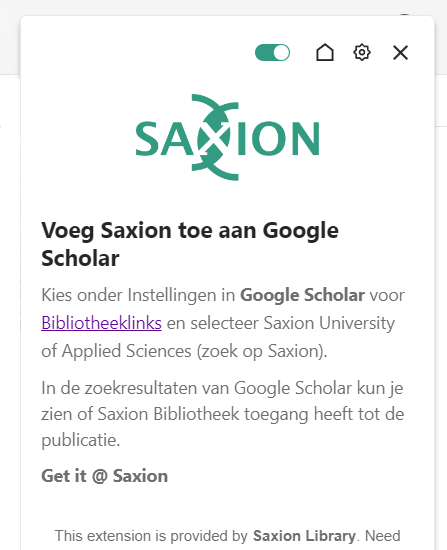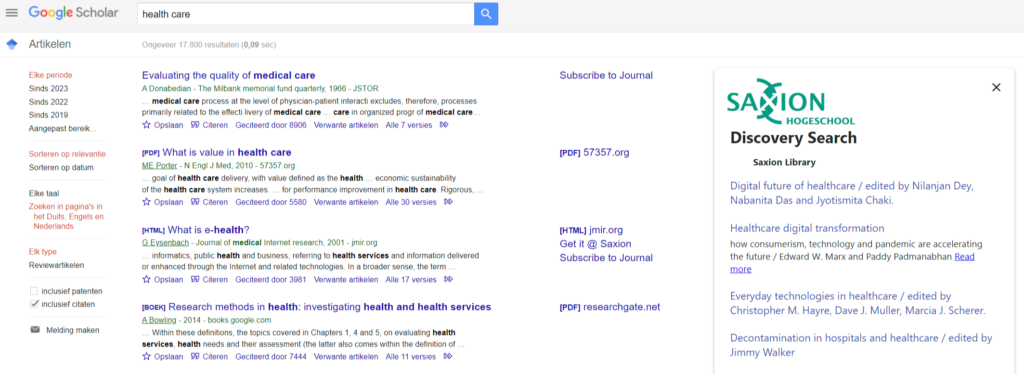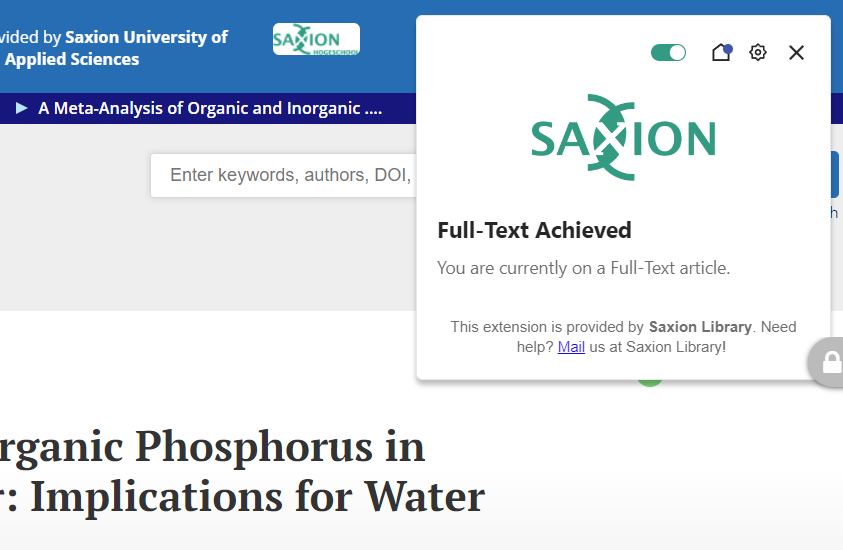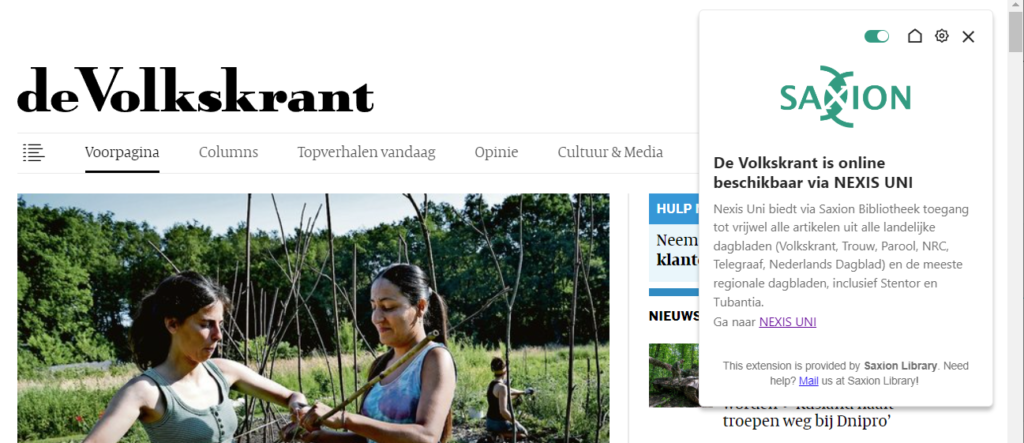Home access to databases with Lean Library
Lean Library: the library in your browser

Lean Library is a safe and secure tool for quick and easy access to online information (websites, databases, ebooks and journals). Download the extension for your browser, choose Saxion as your institute and you are ready to go!
Any questions about Lean Library?
Come to the library of send an e-mail to libraryservices@saxion.nl
How does Lean Library work?
The browserextensie works like this.
When you
- access a protected website or service (like Springerlink or ScienceDirect)
- visit a webstoret (like Bol.com of Amazon) with e-books or journals licensed by Saxion Library
- see an article or journal mentioned on a website (for example in a list of references) with a open access version available
a popup appears from Lean Library with more information or with a direct link to the publication or database. The possibilities of Lean Library have recently been expanded and the design has also been adjusted.
Depending on what you do, where you search, which website you are on, you will see different popups. Not all popups are available in English at this moment
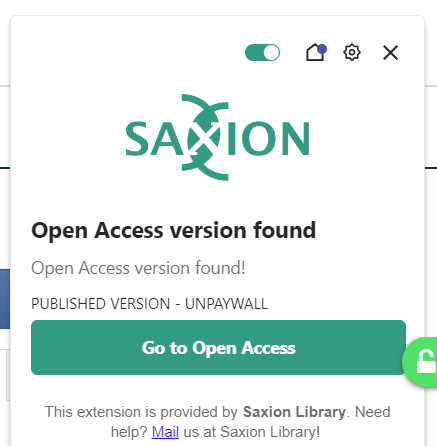
An example of a popup about an Open Access article.
Use ‘Go to open access’ to access the article.
Try this exampele.
I shows the workings of Lean Library.
Lean Library Settings
Choose the cartwheel in the upper right corner of the popup to adjust your Lean Library settings
Lean Library & Google Scholar
If you use Google Scholar (with Saxion as library) in combination with Lean Library, the Google Scholar search results now also show an extra overview of search results from our Discovery Service. These results give you an idea of what you can find in our Discovery Service.
No translation yet available.
And more …
What about my privacy?
The Lean Library browser extension does not collect any personal information. It does not collect IP addresses or unique device IDs. So you remain completely anonymous. The extension can analyze, collect and store article-related data. The data collection is done on an anonymous and aggregated basis, so without personal information. Lean Library adheres to the GDPR guidelines.
The only statistics that Lean Library and Saxion Library can see are the breakdown of the use of different features that Lean Library offers. For example, how many active users there are, how many people have subscribed to ToC (Table of Content) alerts or which browser is used the most. This data helps the administrators of Lean Library to understand which services are most needed by the end users and to improve their service accordingly. No data is stored on a personally identifiable level about which websites have been visited and no personal data.
For more details, see the Privacy FAQ with the Lean Library browser extension and the Lean Library Privacy Policy.